Resources
Cleaning Guides
Explore our comprehensive cleaning guides to get the most out of your VacuumLaser. From basic cleaning tips to advanced techniques, our guides cover everything you need to know to maintain a spotless home.
Video Tutorials
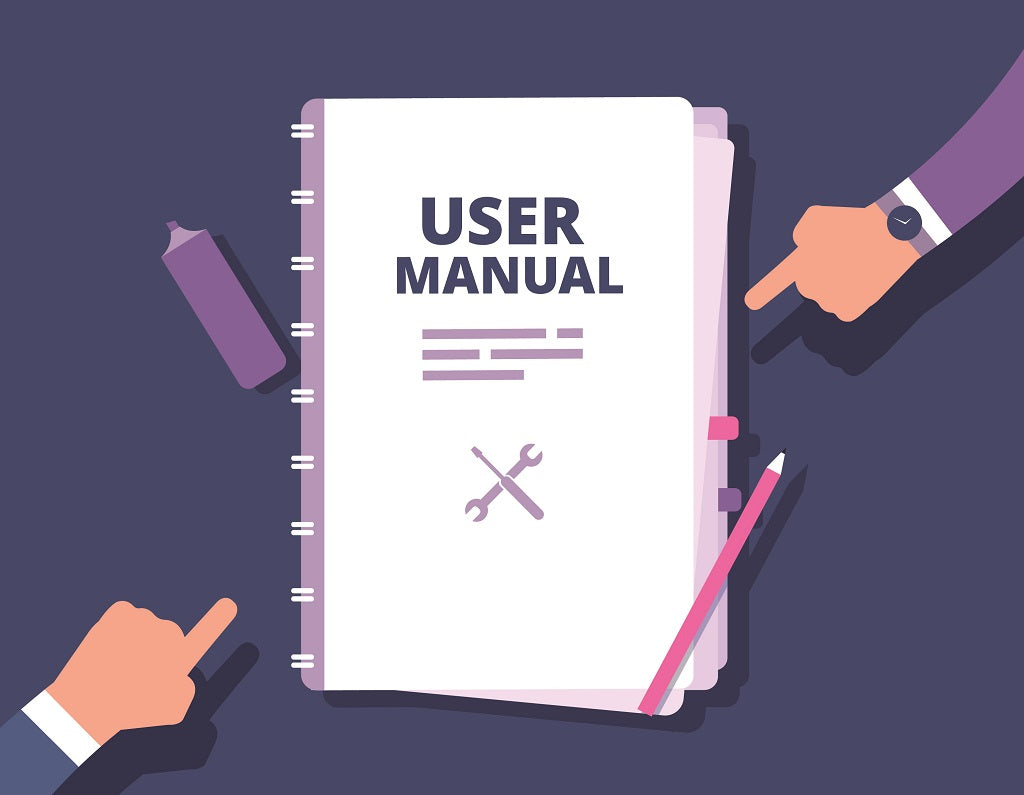
User Manual
Download the complete user manual for detailed instructions on setting up and using your VacuumLaser. The manual includes troubleshooting tips and safety information

Care Information
Keep your VacuumLaser in top condition with our care instructions. Learn how to clean and maintain your device to ensure long-lasting performance.
Usual maintance, do it once in a month to extend the lifespan of your VacuumLaser
(You dont need to remove it from your tool)
1: Change battery if needed
2:Clean VacuumLasers lense with microfiber towel, dont use water
3:Inspect for any damage on the lense
Deep maintance, do it once in a year
1:Remove VacuumLaser from your tool
2:Remove old adhesive
3:Clean your VacuumLaser completely with microfiber towel, dont use water
4:Change battery if needed
5:Install your new double-sided adhesive
6:Clean the surface of your tool
7:Install your VacuumLaser on your tool and press hardly 30s to let the adhesive stick to it
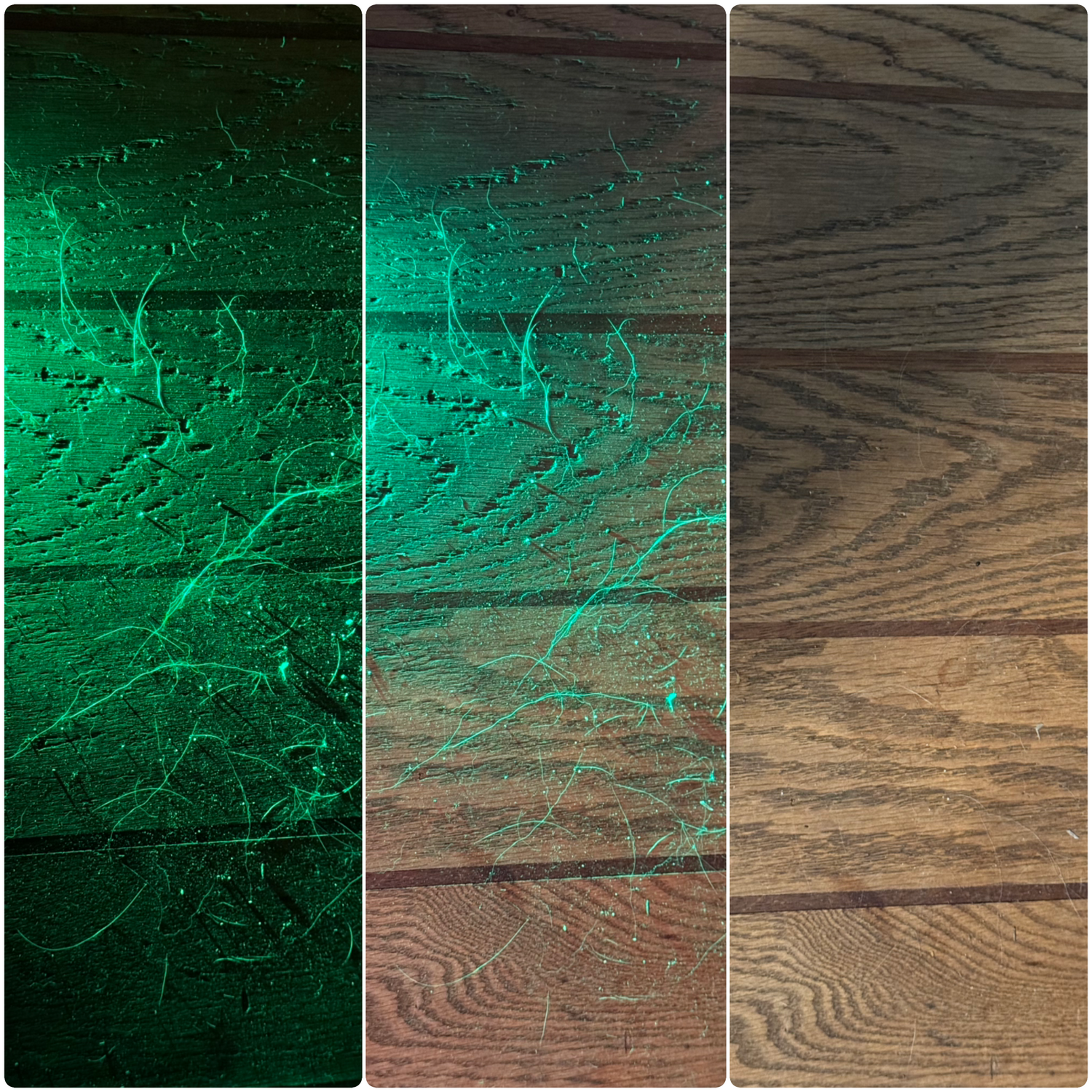
Tips & Tricks
Discover expert tips and tricks to enhance your cleaning routine. From optimizing your cleaning path to using the VacuumLaser in different lighting conditions, our tips will help you achieve the best results.



